|
|
|||||||||||
|
Here
is first Chinese personal theme site for Morricone's music on a global,
welcome your visit
|
|||||||||||
|
|
|||||||||||
| Home page-->engnotice-4 | |
|
Introduce
Posting method and codes' use in the "Morrifans Home"
|
|
|
01-
Posting method
|
|
| First please login then enter "Member Center", click "Release new article" icon in the left side, the editing window will be shown in right side. | |
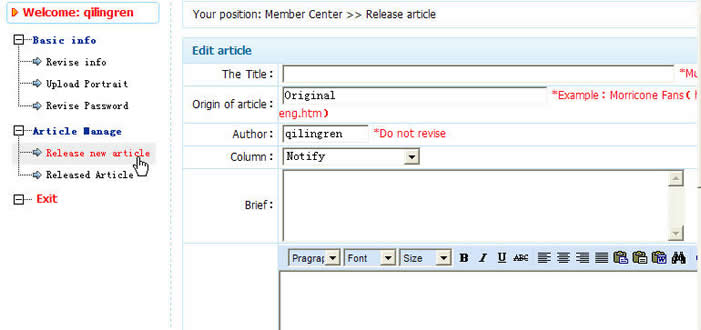 |
|
| Now you can typing word,then click "Edit" small icon in the left below corner, the new article will be released immediately. There also are some common function in the edit window, below images in proper oredr are a few of example: select size,font,color of word, only click the coresponding small icon just is done, but please first selected the target word (use the mouse to brush black it): | |
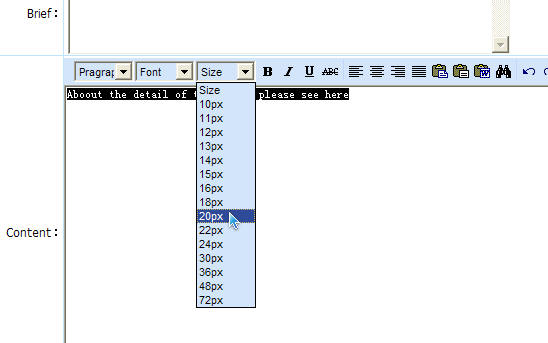 |
|
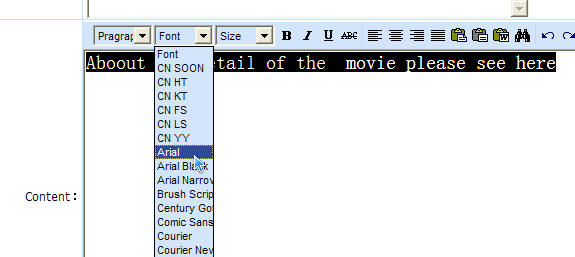 |
|
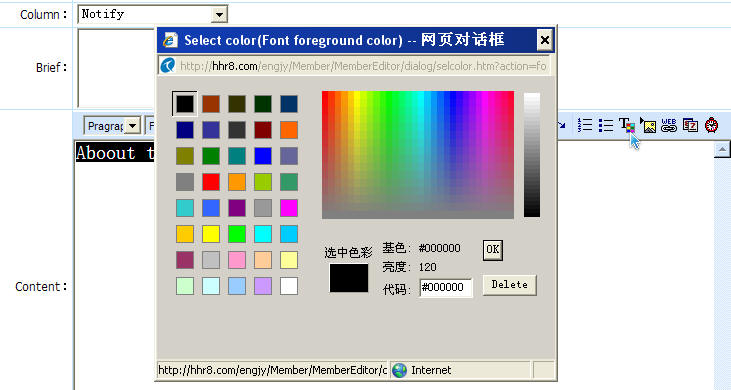 |
|
|
Below
is size=20, font=Arial and Red color word. There also are "Bold","Underline","
Italic".....function can be used.
|
|
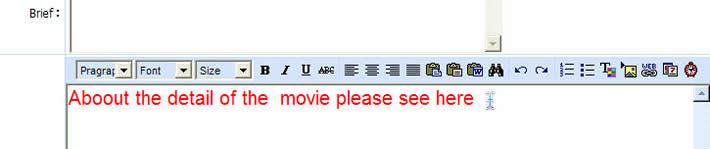 |
|
| If you need to add hyperlink in words, first selected the target word (use the mouse to brush black it), then click the small icon from right side third "Insert or revise hyperlink" | |
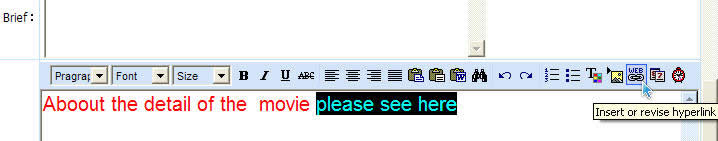 |
|
| Add the link address,then click "OK", Finally click "Edit" icon in left below corner to release your article! | |
 |
|
| If you want insert image, please click "Insert or revise image" icon from right side fourth | |
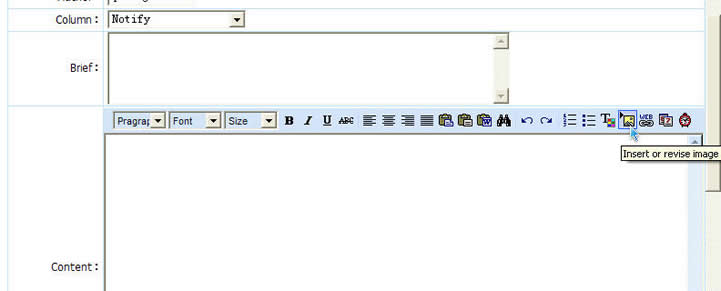 |
|
| A popup window was shown. Add the link address of the image (If it come from "Dropbox" site, please revise http://dl.dropbox.com/.. into http://dl-web.dropbox.com/.. for China region's use). Then click "Preview" icon to check the image. If it is normal, click "OK" icon | |
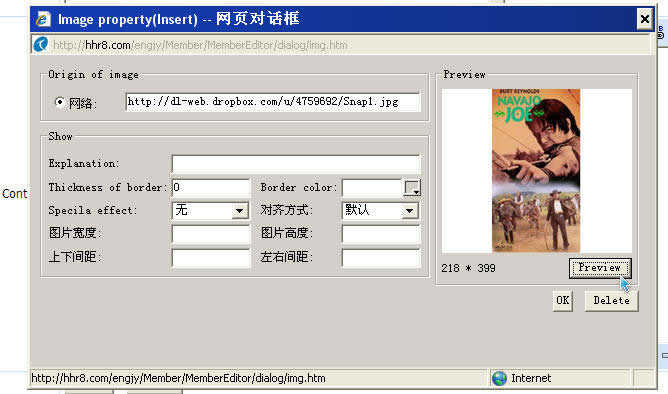 |
|
| The effect of the image see below. Finally click "Edit" icon in left below corner to release it. | |
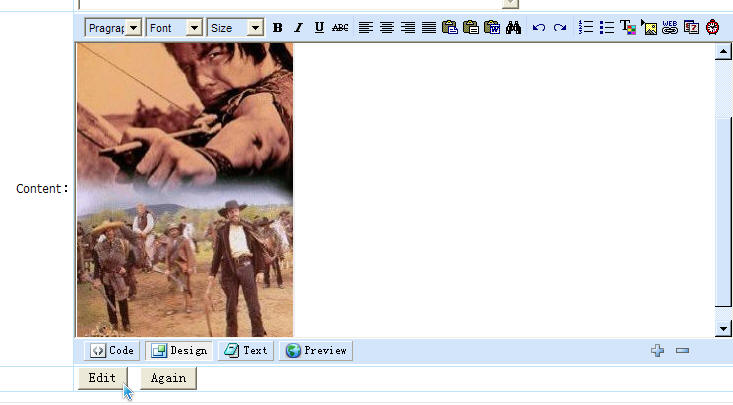 |
|
|
02-
How to use codes
|
|
| Because the difference of "Browser" (IE or other)or set in your PC, above function maybe invalid sometime. In order to convenience to release post, You can use codes to solve the problem. First enter "Morrifans Home" and login, enter "Member Center", click "Release new article" and into text window | |
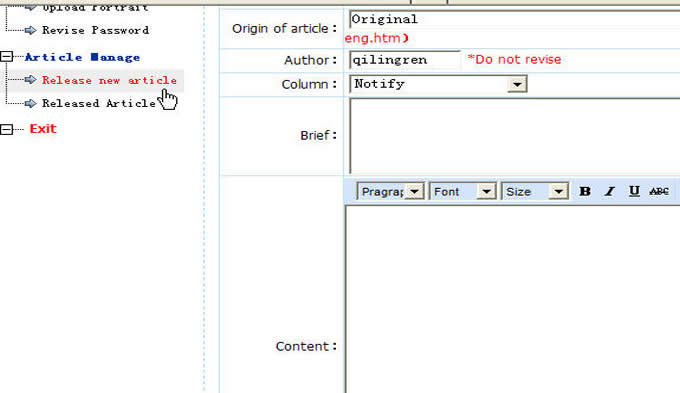 |
|
|
Click the "Code" icon in left-below corner of the "Content" frame to enter code editing state, first set cursor's position, then use "Ctrl+V" key to paste the code, example for image: <P><IMG src="http://dl-web.dropbox.com/u/4759692/001.jpg"></P> (Pay attetion please, if you use the link is from "DropBox", please revise "http://dl.dropbox.com/..." into "http://dl-web.dropbox.com/..." for suiting China region) |
|
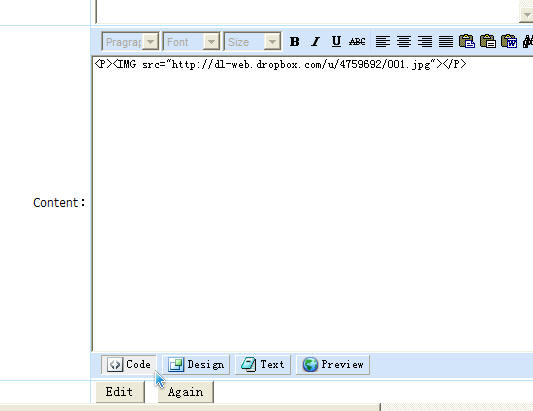 |
|
| Click "Design" or " Preview" icon below of "Content" frame, its effect will be shown. If the code is for audio or video, you can click "play" to try it. | |
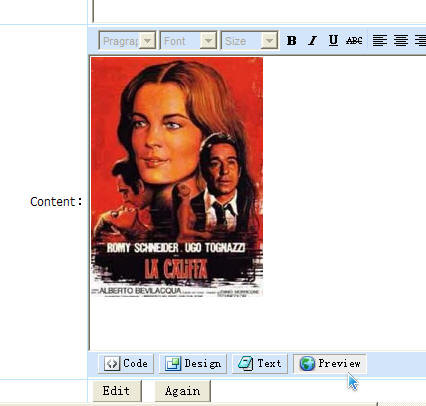 |
|
| If you need adding word, please click "Design" icon, return design state to edit the word. Finally click "Edit" icon to release your post. If you need revise or delete the post, still return the member center and select "Released article" to operation. | |
|
Wish
you every success!
|
|
|
Below
introduce common codes
|
|
|
1. Insert an image which link is ../images/emulemovies/023/001.jpg <P><IMG src="../images/emulemovies/023/001.jpg"></P> Effect:
Big window (187X200
you can revise it as yourself) Effect: -----------------------------------------------------------------------
Effect: ==============================================================================
<object id=playerBody_1
Effect:
=====================================================================================
<object width="420"
height="363"> Effect: =====================================================================================
5. Insert hyperlink. If the link is ../englishweb/engmaster/eng-master-004-39.htm, When you use below code, the visitor will only can look "See here" and the link will not be shown in the browsed page <p><A href="../englishweb/engmaster/eng-master-004-39.htm">See here</A></p>
For a link to download
Effect: Right click to download the music ===================================================================
</font><font size="2">Contact E-mail<a href="mailto:867549420@qq.com" target="_blank">867549420@qq.com</a></font> Effect: =====================================================================
<font size="5"><b><font color="#FF0000">Pay attention please</font></b></font> Effect: ---------------
Effect: Pay attention please
<b>Pay attention please</b> Effect Pay attention please
Effect: Pay attention please |
|
|
You
can right
click here to download the file of the codes(4K)
|
|
|
In
order to get free upload space and its WEB link address soon, we
advise you use the "DropBox"--A outstanding site
>>>>>>
|
|
|
A
"Help File" for "Morrifans Home" >>>>>>
|
|
|
Feb.
23,2010
|
|
|
|
|||||||||||||||||
|
除非有版权所有人的允许,本站所有曲目均仅供访问者个人欣赏使用,严禁用于复制生产,出租销售等任何其它商业目的。
|
|||||||||||||||||
|
本站自2003.8.8.开始运行 联系信箱 E-mail
867549420@qq.com ©
2003 hwg 版权所有
|
|||||||||||||||||
|
|||||||||||||||||
|
|
|||||||||||||||||